Reserved IPs allow you to retain specific IP addresses even after terminating a VM, so you can reassign them to other VMs later.
Pricing
-
IPv4: $3/month (billed hourly)
-
IPv6: $1/month (billed hourly)
How to Convert an Existing IP
-
Navigate to your VM's management page
-
Go to Network → Public Network
-
In the Public Network tab, locate your VM's primary IP
-
Click the conversion button to convert it to a Reserved IP
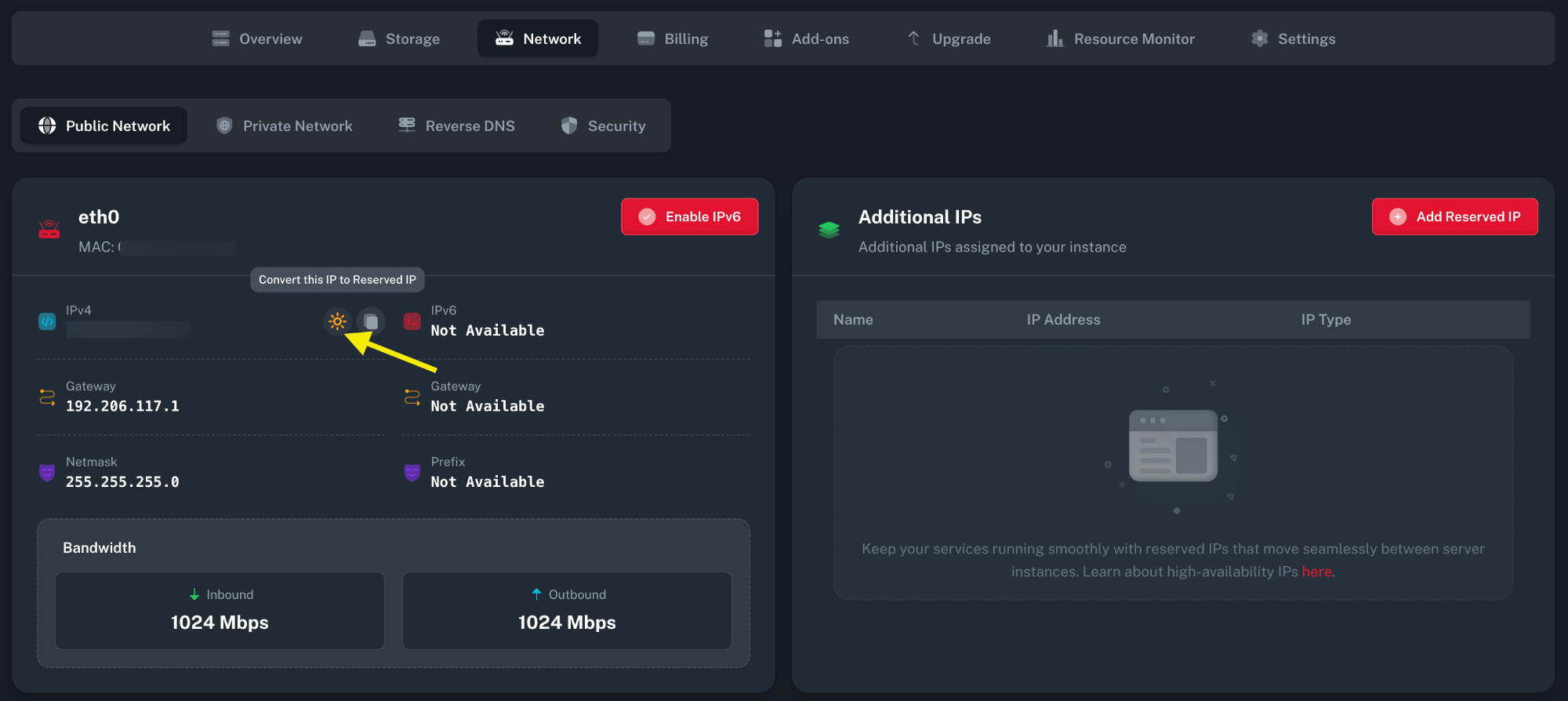
Managing Reserved IPs
After conversion, your IP appears in the Reserved IPs section where you can:
-
Assign it to any VM in your account
-
Retain it even after terminating the original VM
-
Reassign it to new or existing VMs as needed
Reserved IPs remain in your account until you explicitly release them, ensuring you never lose important IP addresses when managing your infrastructure.